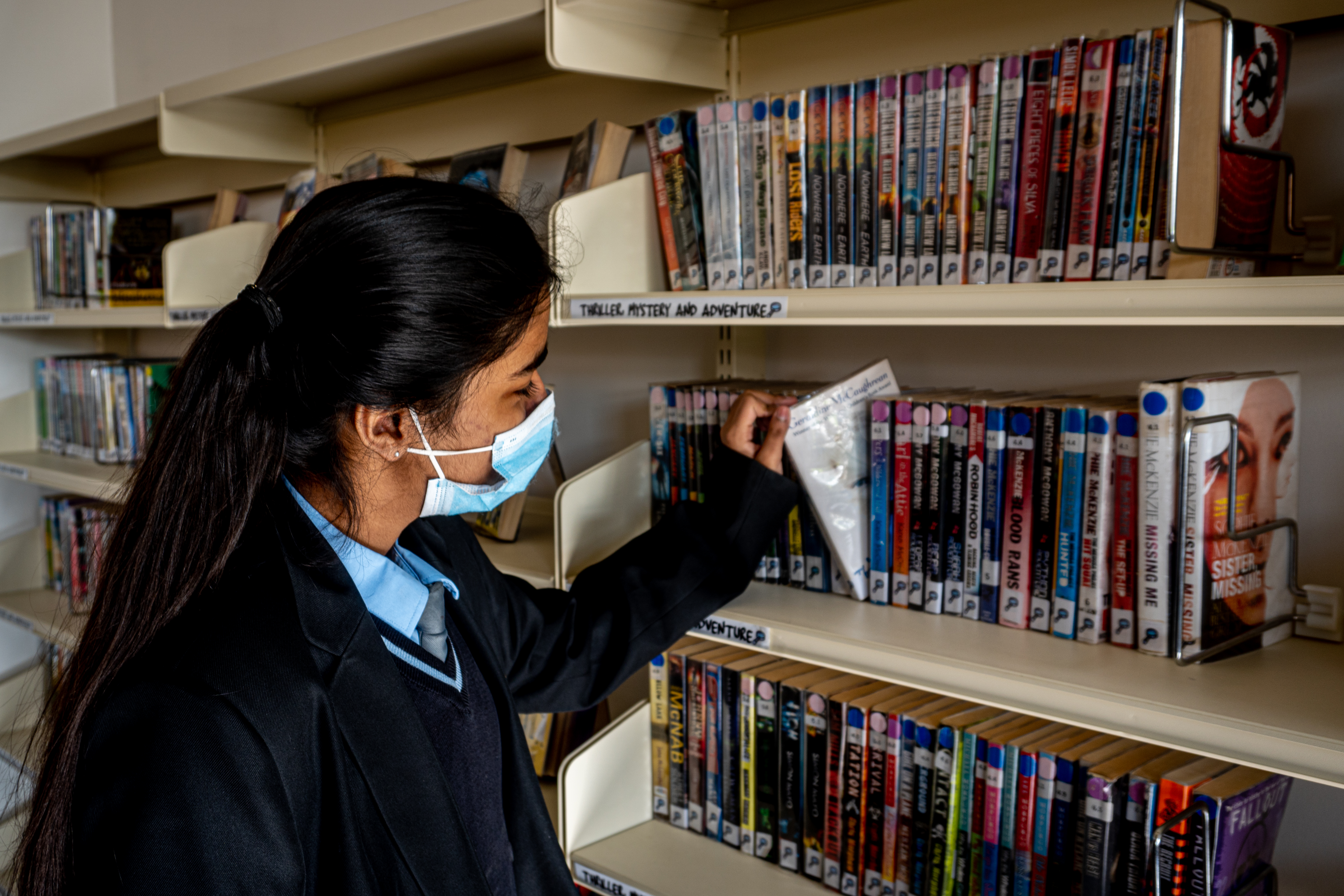Library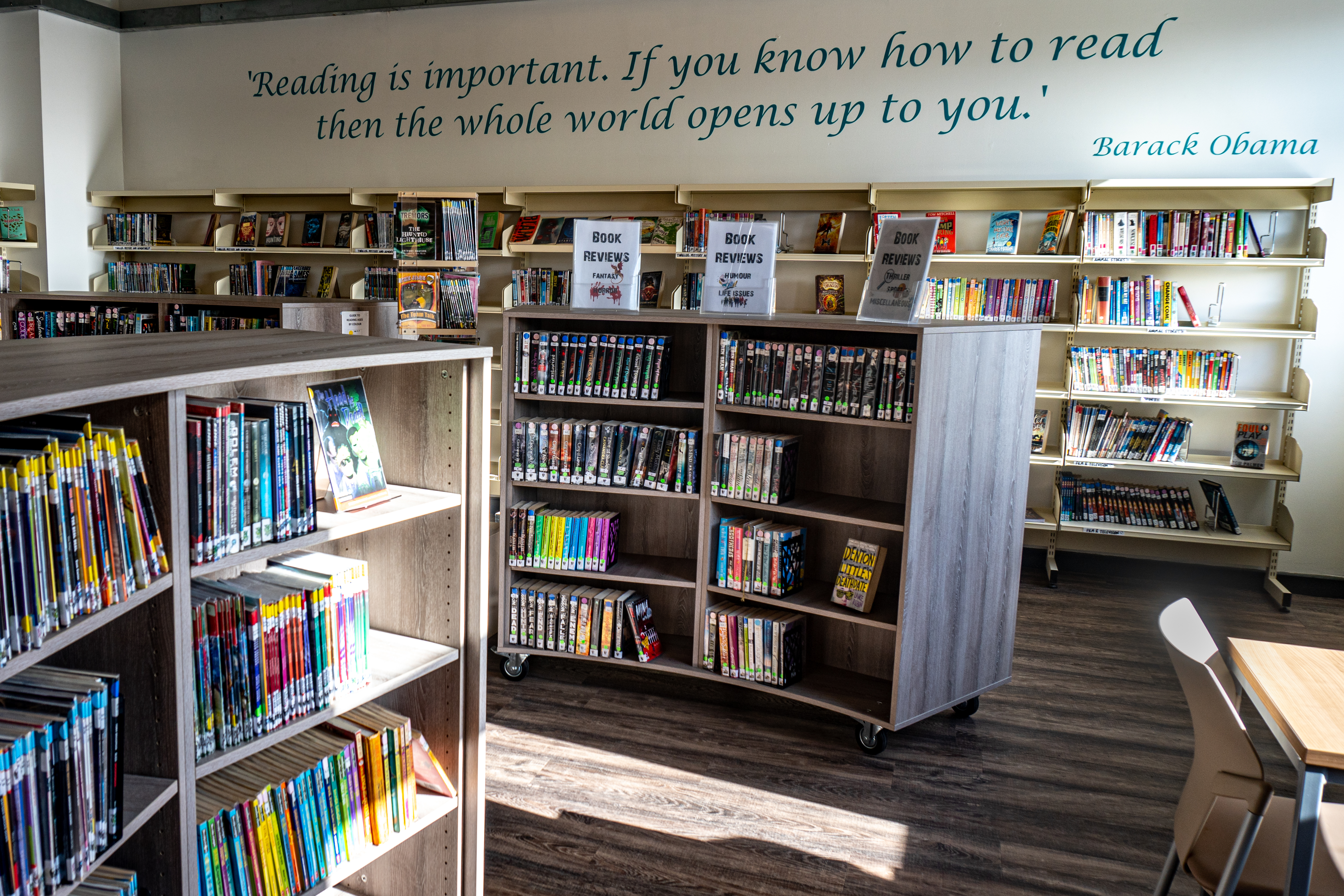
The Library is in Room 024 situated in the north atrium. It is the first port of call for research and reading. An extensive range of literature is available for loan, carefully selected to appeal to the teenage reader. The Library also houses up-to-date quality information resources and reference material.
The Library and Hub co-ordinator is always on hand to help with finding information, giving friendly advice and recommending titles to students.
The library promotes a love of reading and reading for pleasure. The Library also organises many reading initiatives, clubs, author visits and Book Awards.
Please click the image below for accessit