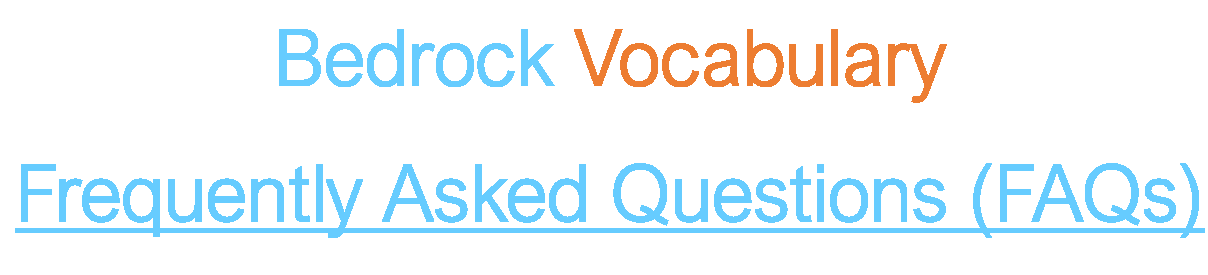
We have compiled a list of Frequently Asked Questions to support all things Bedrock - from logging in, to the points system. We hope this will be a helpful guide that you can refer to. If you have a question not answered in the FAQs, your child’s English teacher will be happy to support.
How does my child log in?
Your child will have been given a username and password by their English teacher. They should write this somewhere safe. Your child can also click on ‘Log in with Office 365’ on a device that has been used to access their school email. Their password is the same as the one they use to log into school emails.
How can I access my parent account?
Firstly, ensure you have clicked on the Guardian/Teacher tab
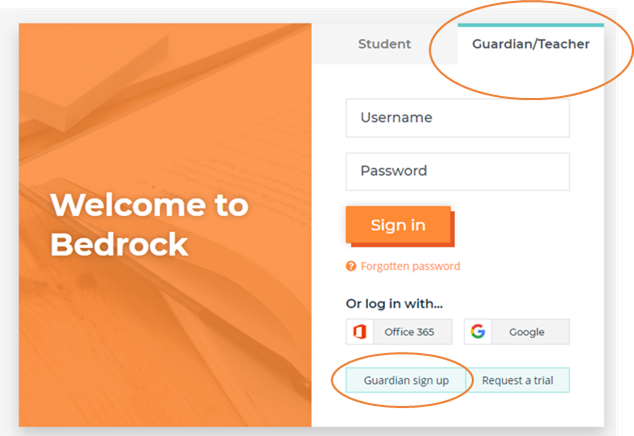
Click on Guardian Sign up>School Access code> fill in the required details on the screen. It will ask you to enter the School Access Code which has previously been emailed out to parents/ carers. If you did not receive the email, please ask your child’s English teacher to provide you with the access code. It may also be useful to check that the school has your most recent email address, so you do not miss out on any future information. You will then be able to monitor your child’s progress and engagement on Bedrock.
What do the traffic light faces mean?
If the smiley face is green, your child is on track and getting at least 20 points on Bedrock a week, excellent!
If the smiley face is amber, your child has not earned the 20 points for the week. This could be that your child finds this topic challenging. It does not necessarily mean they have not spent enough time doing homework but instead may not have passed the lesson. Ensure your child has completed the set two lessons for homework. If they consistently have an amber face and you are concerned, please contact your child’s English teacher who can offer support.
A red ‘sad’ face again means the required points (20) have not been earnt. If the red ‘sad’ face icon is showing weekly, your child may need support to complete the tasks. It may be that the block allocated is too high for the student; the English department are happy to assist with this. Additionally, it may mean they have not spent enough time on the platform and need some support at home to commit the time to Bedrock.
If the face is grey, it means the student has not logged in that week.
What do the points mean?
As students engage with Bedrock, they earn points. They can gain points in a range of ways:
Started lesson= 2 points
Completed and passed lesson= 8 points
Completed lesson but not passed= 3 points
Block or unit complete= 30 points
Half a block=15 points
To see the full list of points and how your child can earn them, watch this short clip:
https://www.youtube.com/watch?v=CHZ7rVn5s1Q
How long should my child spend on Bedrock weekly?
Your child should complete two lessons of Bedrock per week. Each lesson takes around 15-20 minutes to complete. It is important your child takes time to carefully read the text and answer the questions.
My child has already done this task. Why are they being asked to do it again?
If a student scores under 60% in a lesson’s post-test, they repeat the lesson to ensure they retain the new words before moving on to the next lesson.
Why is Bedrock being used?
Bedrock vocabulary is an online platform designed to improve the vocabulary of students from Year 7 all the way up to Year 11. Words are so important in unlocking the curriculum for students and we have really begun to see the impact the platform is having on reading, writing and overall literacy skills.
What does it mean if they have been paused by the programme?
Bedrock learning is capped at two lessons per day. If your child exceeds this number of lessons, they will receive the message to ‘come back tomorrow’. Although the homework requirement is two lessons per week, in order to compete on the Leader Board, it is likely your child will have to complete more than the minimum number of lessons. We reward excellent effort on Bedrock - look out for the Top 50 Bedrockers in each edition of The Regis News!
Can we change a child’s block?
If at any point a student scores 93 or more in two consecutive pre-tests, they’ll be moved to the next block up to ensure they maximise their learning. Equally, if a student scores 25 or less, they’ll be re-allocated to the block below to ensure they’re learning at the right level for their ability.
If you feel your child’s block is either too challenging or not challenging enough, you can request a change of block by emailing your child’s English teacher. Please be aware that the block is determined from the results of the Alpha Test your child took when they first logged in and the questions will adapt to respond to the level of answers given.
Where can my child get help with Bedrock?
Students can get help with their Bedrock homework if they attend homework club which is Monday-Thursday after school until 4pm.
For general questions and help with passwords or usernames, students can ask their English Teacher. During English lessons, teachers will regularly show students their progress.
Bedrock also has a YouTube channel full of helpful short videos to support with a wide range of questions. https://www.youtube.com/channel/UCC79Rkt5gX-c9WX6DdwTPkg